My Top 10 Ed Tools for Kids With Autism
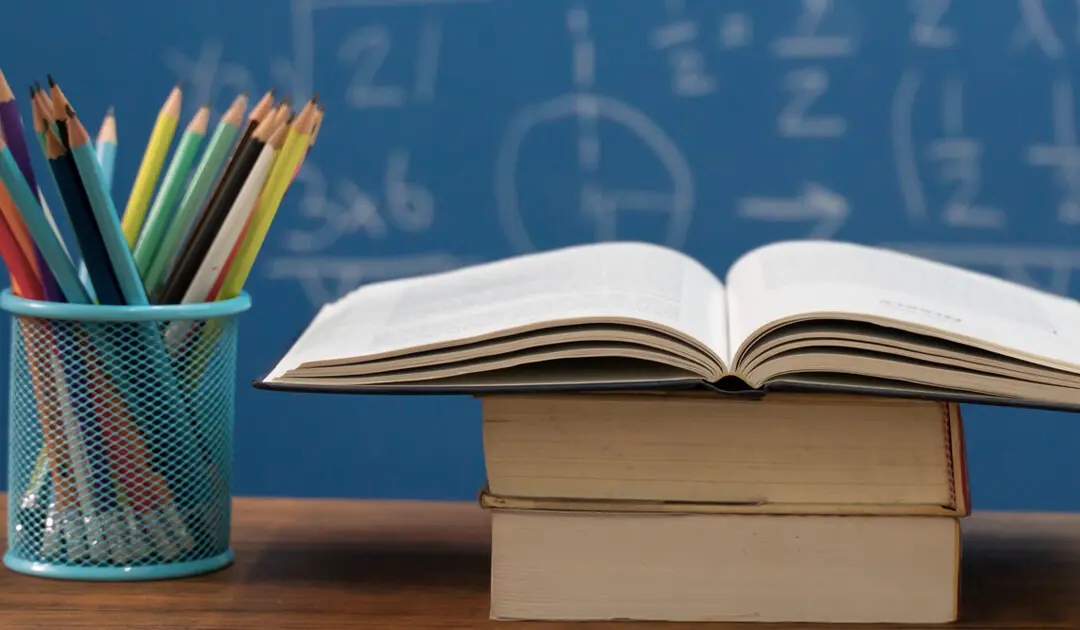
In my ASD classroom, I love to teach through nature, art, music, and a variety of apps, sensory toys, and other cool tools. Here are my top ten.
1. Software: Boardmaker
It seems like an obvious start. Boardmaker is a widely-used design program that allows educators to adapt and modify curriculum materials for students who require visual symbols.
I use Boardmaker daily to create Morning Messages using visual sentences on the Smartboard, differentiated math and language worksheets, hands-on interactive activities, or classroom visuals. I will admit that I don’t use Boardmaker to its full capacity—the possibilities are endless. It’s not cheap, but its value is well worth the price. To download a free trial or to see online tutorials, “see what all the fuss is about.”
2. iPad App: First-Then Visual Schedule HD (FTVS HD) by Good Karma Applications Inc.
The benefit of this tool is that it allows you to quickly input pictures from your camera, the Internet, or the app’s own stock of photos to create visuals to use in the moment and to later print off to use again or share with parents by email. There’s even a timer option to attach to an entire schedule or to each specific step.
3. Teaching Resource: Tasks Galore
Tasks Galore was the first book that I bought myself as a special educator. It was written by teachers and therapists who compiled 250 TEACCH (Treatment & Education of Autistic and Communication Handicapped Children) tasks. The tasks can be adapted for all ages and touch on a variety of elementary curriculum areas. Learn more about Tasks Galore products, including Tasks Galore for the Real World and Making Groups Meaningful.

4. Sensory Toy: DIY Sensory Boards
Students with autism benefit from toys and activities that address their processing challenges in the areas of touch, sight, taste, smell, and hearing.
When I first started teaching, I bought a manufactured sensory board for my classroom for $450. Later on I met @andreahaefele, the DIY mom of one of my students with ASD, who showed me how to make DIY sensory boards out of inexpensive materials.
Keep your eyes out for any items that might be interesting for your students (cause-effect Christmas decorations, buttons, light switches, spring door stoppers, lights, noisemakers, textured carpet samples, etc.). Then clamp, glue, Velcro, or bolt the items onto a large piece of wood or a small table.


5. Social Skills Resource: Model Me Kids
Studies have shown that behavior modeling through videos can be effective in helping students with autism develop appropriate social skills. Model Me Kids is a DVD-based curriculum that also provides teachers with workbooks, adaptive materials, and lesson plans for teaching social skills in the home and school.
Each DVD targets a specific age group (ages 2–17) and focuses on a different facet of curriculum. I have used Time for School, which includes chapters on raising your hand, good listening skills, library behaviour, and recess behaviour. Check out Model Me Friendship, which explores empathy and rejection, or Model Me Going Places for strategies for the grocery store, the dentist, the doctor, and birthday parties.
6. Adapted Equipment: Dycem
For any student with fine-motor difficulties, a table full of small items or learning materials can be frustrating. Students’ desks can often become a Slip ‘N Slide of objects as they try to maneuver their way through a task.
Dycem is a manufacturing company that specializes in nonslip materials for individuals with gripping difficulties. Ever have trouble opening a pickle jar, or keeping clothes from sliding off their hangers? Dycem has products for that.
In my classroom, I invested in a roll of Dycem materials that I cut for various uses, including placemats and activity mats for mealtimes and work. Dycem is reusable—just make sure you wipe it down from time to time as dirt and debris can cause it to lose its unique texture. Check out Therapy Fun Zone for more ideas.
7. Smartboard Activity: fungooms.com
Fungooms markets itself as a ‘safe and gentle’ interactive website with meaningful activities and games for all ages. Just click on a member of the Fungooms family and children can easily navigate back and forth through the simple activities.
My ASD students love clicking the baby, where they can play the harp and pop the balloons, or my higher functioning students can navigate to word work and interactive stories through a different character. Also check out the Fungooms apps!
8. Art Activity: Puffy Paint
One cup of shaving cream + ¾ cup of white glue + food colouring (optional) = a sensory experience for all learners! Use hands, brushes, sponges, or other tools to experiment with the gooey mixture and it will dry ‘puffy.’
9. Assistive Technology: Read&Write for Google
Read&Write for Google is an extension to the Google Chrome web browser that can help students access text using accessibility options.
Students who struggle with vocabulary can use an embedded picture dictionary to attach images to unknown words. The text-to-speech option reads words and passages out loud, and speech-to-text acts as a scribe for students to dictate their writing using a microphone.
My favourite features in Read&Write are the ‘simplify text’ option, which can paraphrase articles and journals to a simpler reading level, and the ‘fact finder,’ which opens up a Google search of a word when it’s activated.
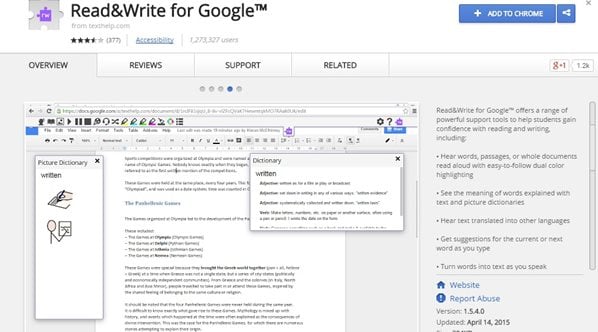 10. Augmentative Communication Tool: The Big Mack Communicator
10. Augmentative Communication Tool: The Big Mack Communicator
In the AugComm community, there are means of communicating through ways we never thought possible. With the touch of a button, students who can navigate through complex programs like ProLoQuo2Go can have their needs met without saying a word. Those with motor difficulties can speak with their eye gaze using Tobii Dynavox without lifting a finger.
For those who aren’t ready to navigate through the complex layers behind these programs, there is the simplicity and efficiency of the Big Mack Communicator.
What is it?
It’s a button that’s used as a speech tool for simple voice output. Record words or phrases in seconds and place it in the middle of a table as a ‘my turn’ communicator for game play.
Little Macks are a bit more portable and can be worn around a child’s neck or wrist while they say ‘Good morning’ during their rounds around the school.
In my classroom, I use a Big Mack during story readings where nonverbal children can participate by reading along with repetitive texts.
I hope you enjoy these tools! I’d love to hear—are there any you already use or are excited to try?
Laura Merkle is an advocate for kids with #autism and a special education teacher based in York Region, ON. She enjoys working with her students through Applied Behavior Analysis, speech-language pathology, augmentative communication, and other strategies and supports, and last year she had the opportunity to completely design her own Community Classroom. Follow Laura @asd_teach or visit her blog for more information on how she uses these and other tools in her classroom.
Schedule a Consultation
Learn how CPI’s training programs can benefit your organization.
Let's Connect